Top Uses for Security Cameras at Work.
November 24, 2011 by admin
Filed under Secuirty Buyers Guide
Most Baltimore Security Cameras are installed and used to prevent crime. However the way in which these security cameras are used to achieve this is varied, and at the same time they can also perform many other different functions. Here we’ll look at a few of those different uses for security cameras and you might find yourself surprised at just how much you can do with Security Camera System.
1. .Customer Service: Security Cameras encourage the best behavior and customer service from your staff as they know they’re being watched thereby ensuring that they run the workplace as best as possible 24/7 as though you were in the room.
2. Compliance Monitoring: Security Cameras are useful in industries where standard operating procedures have to be strictly followed. Through video surveillance, managers of Restaurants, Hotels, Labs and Health Clinics can determine whether or not their staffs are following proper sanitation measures. They are also very useful in Cosmetics, Pharmaceutical, Electronics Industries. They can monitor vital parts of the production process, such as processing and packaging.
3. Remote Viewing: Finally with a security cameras you can see how the business runs from a third party perspective and this can be very useful for making changes and improvements. This way you can also find any little things that need to be corrected and see how you absence affects the workplace.
4. False Alarms: Security cameras can be used with your burglar alarm system so when that call come in the middle of the night you can go to your computer and view the cameras remotely. If all is well then there is no need to send the police to investigate plus you can avoid those costly false alarm fines.
5. Reduce Accidents: Security Cameras can be useful in case someone falls over whether they are staff or customers. This way you can send someone over to help them as soon as possible which is important from a safety perspective but will also help to prevent false claims at your workplace.
Going crazy trying to protect your Maryland Business
November 3, 2011 by admin
Filed under Secuirty Buyers Guide
 Installing a Baltimore business alarm system can be a smart business move if you have concerns about the safety of your employees, property and business. A good alarm system is one of the most cost effective ways to protect your investments such as equipment, supplies and inventory, as well as the safety of your employees. There are some lingering myths about installing a alarm system that keep people from protecting thier assets.
Installing a Baltimore business alarm system can be a smart business move if you have concerns about the safety of your employees, property and business. A good alarm system is one of the most cost effective ways to protect your investments such as equipment, supplies and inventory, as well as the safety of your employees. There are some lingering myths about installing a alarm system that keep people from protecting thier assets.
It’s common knowledge that alarm systems notify you if your business is broken into. When an alarm goes off, the monitoring service is contacted and they send the local police to the location to deal with the trouble. Currently, even most basic systems give you the added protection of security and monitoring.
Nevertheless, despite the many advantages of alarm systems, some individuals are still reluctant to put them in since they have erroneous ideas about how they work. You need to base your decision on factual information and analysis so let us dispel some of the common myths and misconceptions.
1. – The first misconception is that you have to pay too much for putting them in and requires a dedicated phone line. That’s untrue nowadays. Commonly, monitoring costs less than $25 per month and can be paid on a annual basis and the system can use on of the existing phone lines such as a fax line.
2. – It is an unneeded cost and will not help my bottom line. Although nothing bad may ever happen, it’s important to realize that losses from a single criminal entry will almost certainly cost you much more than the price of the monitoring the alarm system. Your insurance company may lower your insurance payments as well if your company’s buildings are safeguarded by a alarm system.
3. – They are both hard to utilize properly and require a lot of time for employee training. In truth, a quality security system is very easy to use. If you are able to work an ATM machine, you can operate a burglar alarm system. This is similar for employees and usually it requires less than an hour to demonstrate and train you in the procedure.
4. – A power failure or cut phone line will disable the system. If you have just a good security surveillance system, it will most likely have a back up battery for any emergency. If any problem is detected, these backup systems will both kick in automatically.
5. – False alarms happen frequently and we will get in trouble with police in our community. With a monitored system, the alert will go to the monitoring center first. A monitor will contact you or one of people on your contact list if they believe a problem is occurring. Because they do that, police will rarely receive unnecessary alarm calls. An alert will sound and you’ll be able to type the correct code in if you didn’t do so the first time.
If these myths have stopped you from securing your business then let these clarifications give you the facts needed to take the steps towards installing a burglar alarm system. Security systems are a great investment, and will return the cost of its purchase by giving you a piece of mind, and safety.
Maryland Security Management Systems
September 8, 2011 by admin
Filed under Secuirty Buyers Guide
Ellicott City, Maryland Security Systems installation. This week we finished installing a Video Surveillance System and Burglar Alarm System for a  Medical Supply Company. The manager wanted a Alarm System that could keep the office and the warehouse separate from one another so when employees where in the warehouse working during odd hours the office was protected from external and internal theft to sensitive material and equipment that are stored in the office. Plus their old system would require someone to go around the entire complex before closing to make sure no one was in the building and make sure all the doors were closed and locked.
Medical Supply Company. The manager wanted a Alarm System that could keep the office and the warehouse separate from one another so when employees where in the warehouse working during odd hours the office was protected from external and internal theft to sensitive material and equipment that are stored in the office. Plus their old system would require someone to go around the entire complex before closing to make sure no one was in the building and make sure all the doors were closed and locked.
We provided an alarm system that allows the warehouse and office to be partition while using the same phone line and one control panel. Each area has its own Alarm Keypad and the office was programmed to automatically arm the system at 8PM. The warehouse is in operation during the day and night so it was set up to be manually armed whenever they finished their work in the warehouse.
Also they wanted a Video Surveillance System that can view all the activity on the backside of the building especially in the shipping and receiving areas. The Video Surveillance System was put into place because of the size of the facility as well as to allow the manager to view activity remotely over the internet. We used Weather Proof Day/Night Cameras outside to provide a clear picture during the a 24 hour period. The cameras on the inside of the warehouse were tricky because of the extreme lighting conditions. We used Wide Dynamic Range Cameras that provide clear images even under back light circumstances where intensity of light can vary excessively, namely when they have an open overhead door letting very bright light coming through in a dark warehouse.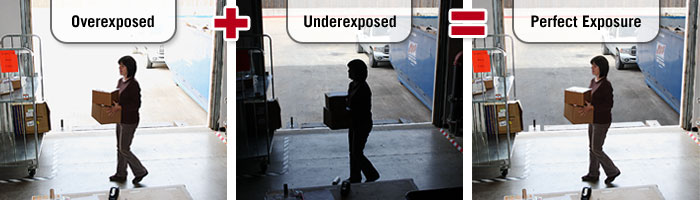
All video was recorded on to a Digital Video Recorder that stored video recording up to 20 Days which was enough for their requirements. The monitoring of the alarm system for a year was under $300.00 and the remote viewing of cameras was priceless because this meant that the manager could handle any questions over the phone from his house while looking at the video feed over the internet.
To learn more about how to use security system not only to protect your business but how to utilize it to improve efficiencies please contact Jack Lucas of ACS Security Systems.
Card Access System That Can’t Be Beat.
September 2, 2011 by admin
Filed under Secuirty Buyers Guide
Columbia, Maryland Security Systems installation. Interesting service calls this week because of Hurricane Irene blew into town and knocked power out all over the place. One service call was in Columbia, Maryland off Snowden River Parkway because the customer doors were not locking and had caused a few false alarms which they are being fined for by Howard County. They tried to call the company that installed the system but couldn’t get a response so they end up calling us to see if we could help.
 Upon arrival we discovered that there was now battery back up on the electric door locks so their office was wide open over the weekend, not good. We started by just putting in a fresh set of batteries for proper lock power that any access control system should have. We also discovered that the Card Access System they use to get through these doors was not accepting their cards or unlocking the doors. A power surge rendered the main system control board useless and was not even able to be defaulted.
Upon arrival we discovered that there was now battery back up on the electric door locks so their office was wide open over the weekend, not good. We started by just putting in a fresh set of batteries for proper lock power that any access control system should have. We also discovered that the Card Access System they use to get through these doors was not accepting their cards or unlocking the doors. A power surge rendered the main system control board useless and was not even able to be defaulted.
After talking to the customer about their system and how they used it we provided them with a simple inexpensive solution with a Web Based Card Access System that does not need a dedicated computer to run the system software, it allows remote management to add or delete card users and has a very user friendly system management interface. We got everything back up and working within a day and yes everything was installed with a battery back up and surge protection to secure their office in the future.
For more information about Web Based Access Control Systems please contact us as we are always around the Baltimore/Washington area servicing and installing security systems.
Baltimore Security Video Systems
August 15, 2011 by admin
Filed under Secuirty Buyers Guide
Top Reasons any business must use Security Video Surveillance to protect themselves.
1. Deter Criminals
2. Prevent Theft
 3. Improve Productivity
3. Improve Productivity
4. Reduce Liability
5. Protect Intellectual Property
6. Manage Remotely
7. Enhance Customer Experience
8. Streamline Operations
9. Validate Alarms
10. Deliver Peace of Mind
Do It Yourself vs. Security Professional
February 28, 2011 by admin
Filed under Secuirty Buyers Guide
 When it comes securing your Baltimore, Maryland Area Business especially for smaller businesses it hard not to be tempted to save money with Do It Yourself (DIY) security systems. The question is are you really saving money or just being penny wise and dollar dumb? You are not alone because every business owner or manager is trying cut cost while trying to manage their business so using a well designed security system can help you achieve control and reduce loss within your business. The right solution can offer the ability to control your work environment , view activity, provide a deterrent and protect against losses.
When it comes securing your Baltimore, Maryland Area Business especially for smaller businesses it hard not to be tempted to save money with Do It Yourself (DIY) security systems. The question is are you really saving money or just being penny wise and dollar dumb? You are not alone because every business owner or manager is trying cut cost while trying to manage their business so using a well designed security system can help you achieve control and reduce loss within your business. The right solution can offer the ability to control your work environment , view activity, provide a deterrent and protect against losses.
Allot of people are enticed to purchase their security equipment through a Big Box Store Wholesaler or over the Internet because the equipment is cheaper than getting it from a Security Professional but that is not really true because there are a whole host of unseen cost in DIY Security as well as missed protection. Let me ask you this would you do your own business taxes, repair your own car or self diagnose your own health aliment? If so you are better person than most.
There is a report that list some of the things that people don’t think about or need to look out for when providing security for their business. Get the “Security Report: DIY vs. Security Professional” emailed to you with no-obligation so you can become a more informed and make better decision when it comes to pursuing a Security System for your Baltimore Metro Business.
Who has your back?
January 26, 2011 by admin
Filed under Secuirty Buyers Guide
 A good idea is to have an UPS (Uninterruptible Power Supply) for your business security systems that protects the equipment, maintains the systems usefulness and prevents the loss of security protection during a power outage. There can be at least a dozen reasons to invest in a good quality UPS for your business security system.
A good idea is to have an UPS (Uninterruptible Power Supply) for your business security systems that protects the equipment, maintains the systems usefulness and prevents the loss of security protection during a power outage. There can be at least a dozen reasons to invest in a good quality UPS for your business security system.
Why should you invest in a good battery backup for your security system? Well, you need it for a variety of reasons and here are few good reasons.
1. Statistics show that 36% of a security system malfunctions and troubles are caused as a result of power failure. When a UPS is installed at the time installation you are basically extending the life dramatically of the investment made on the security system and all its components.
2. The losses that businesses have to bear when there security system has been rendered useless due to power failure is high. Most insurance companies require some type of battery back up on security systems so failure to do so could lead to not getting full coverage of your business losses.
3. Most false alarms are caused by power loss and yes most Alarm System come with a 4AH battery that will last about 4 hours, if its new. Now think how long you had the security system and how long you have had the same battery? Now an UPS offers extend back up and surge protection.
4. If you are one of those business that use Security Cameras then you need to make sure that not just the recording device has a UPS but the Camera Power Supply as well. No point keeping the recorder running when all of the cameras are not working.
5. The computer for the Access Control Systems most likely has an UPS but that does you no good when the controllers, readers and locks are useless leaving you either lock out or worse the doors cannot be kept locked.
6. It has been found that businesses that don’t have some type of UPS for their Security Systems and Computers experience greater loss than the businesses that do have UPS especially on their business critical systems.
7. It might be that you have insurance but trust me; insurance claims take quite some time to materialize. In business, time lost is money lost. Insurance might cover financial losses but it does not necessarily cover the loss of goodwill, loss of market shares and reputation.
8. OK, you just had a power failure. It could be an ice storm, thunderstorm, hurricane, a car striking a power pole, or perhaps the utility just cut your power to work on the lines. What happens now? What are your plans in this event? What if this is a long term outage how will you keep your business secure?
In closing I hope this gave you some information on the importance of having a good quality UPS for your business security systems regardless if it’s an Alarm System, Video Surveillance or Access Control System. All are important to your business because that is reason why you purchased them in the first place. If you are thinking about getting some type of security system for your business then top question should be, Does the system have a Uninterruptible Power Supply (UPS)?
Security and Access for Maryland Businesses
January 13, 2011 by admin
Filed under Secuirty Buyers Guide
If you think an Access Control System for your Baltimore Metro Business or Commercial Property is too elaborate or would consume allot of your time, then think again. If you want increased security over who enters the building such as pesky sales person, strangers needing directions or anyone off the street then controlling entry points is the most effective way to prevent the entry of unauthorized persons. This can be done simply with a Keypad, Intercom or Stand Alone Access Reader installed with a electric lock.
If you want to increase the safety and security of your business premises, there is a wide range of advanced access control products. A more advance Access Control System using software allows you to control WHO goes WHERE and WHEN with in and around your business. Schedules can be programmed to automatically lock/unlock specific entry/exit doors or commonly traveled areas throughout the building.
The use of electronically controlled locks ensure restricted entry. Those who are authorized to enter the premises will need to use access cards, codes or their finger to gain entry through the door. Such an Access Control System is a must at sensitive locations or areas that demand high security such as Server Room, Human Resources, Medical Files and Inventory.
An Access Control System with other security systems like Video Surveillance, Video/Intercom Systems, and Intrusion Alarms together minimize the possibility of internal or external theft in your business premises, thus giving insurance of minimizing any loss to the business operations. Integrated Access Control System will allow you to present a card to a reader, unlock the door, electronically disengage the alarm system and take a picture of person gaining entry. Integrating these systems is an option for convenience purposes but each customer can tailor a system to suit their needs or security requirements.
Integrated Access Control System will allow you to present a card to a reader, unlock the door, electronically disengage the alarm system and take a picture of person gaining entry. Integrating these systems is an option for convenience purposes but each customer can tailor a system to suit their needs or security requirements.
Evaluating which type of Access Control System and Security Systems would be best for the security and safety of your business is very important. Factors you need to consider is the size and nature of the business along with your budget will determine what is the best system for your needs. Selecting the right security provider is an essential component in tailoring the right system for your needs. Also, it is advisable to choose an expandable system, as it would allow you to add doors and users as your business grows.
Contact Jack Lucas at 410-663-9779 for more information about the various types of security for your business.
The Key to Security
January 3, 2011 by admin
Filed under Secuirty Buyers Guide
 The key to securing your business or commercial property in the Baltimore Metro Area is keeping the unknown from getting through door. The best way to do this is with a Electronic Access Control System that will avoid the comprehensive issue of key management. Do you really know who has the keys to your Building, Church or Business?
The key to securing your business or commercial property in the Baltimore Metro Area is keeping the unknown from getting through door. The best way to do this is with a Electronic Access Control System that will avoid the comprehensive issue of key management. Do you really know who has the keys to your Building, Church or Business?
Let’s face it almost every home and office is secured with a lock and a key.
Even though the modern lock and key mechanisms has security features they are still susceptible to being lost, stolen or copied. Another inherent weakness in lock and keys is that anyone with a key can enter your building any time they want. Do you really know when someone came through a certain door?
Every year, companies spend hundreds of thousands of dollars re-keying buildings because someone lost a set of keys or an employee was fired who did not return a set of building keys? Do you know how many master keys have been issued in your building? Can you reasonably say with confidence that none of your keys have been copied by less than ethical employees? Do you have employee’s entering your office at odd hours? Has your building ever been left  unlocked?
unlocked?
An Electronic Access Control System is the “key” to avoid any issues when it comes to securing the door. An Electronic Access Control System can provide you with an effective solution to your key management nightmare while providing a very potent tool in your overall security management plan. Take back those keys! A properly deployed electronic access control system will allow you to secure your facility and deter crimes by limiting access to authorized personnel and separating public from private areas.
The capabilities of electronic access control systems vary greatly. That is why we suggest that you send us an email for our brochure on the wide range of electronic access control systems from single door stand alone systems, to medium sized computer based systems or a networked enterprise systems that have the ability to communicate control with card readers on multiple sites.
For more information to learn how Electronic Access Control Systems that can help your Business, Church or Commercial Property please email us at security@acssec.com for our brochure.
Top Questions about Security Cameras
September 21, 2010 by admin
Filed under Secuirty Buyers Guide
Looking to improve or purchase a Video Surveillance System but don’t know what is the best solution for your specific application. I bet you’ve done a search on the internet hoping to find that one link that answers all your questions and tells you exactly what you need. Yeah, good luck on that! There is so much out there, and so many companies, good and bad, that can offer security cameras to you. It takes hours and hours to filter through it all and separate the need to know, from the not what you are looking for.
ACS Security has 100’s of customers in the Baltimore Metro Area that have called us to help them with thier questions from a simple one camera add on to a complete system with digital recording. Well, have no fear! I can very simply narrow down the questions you have and help point you in the right direction.
Here are the Top 10 Questions I am asked on a daily basis about security cameras.
Question # 10. How far and wide of an area will the cameras see?
Answer – The larger the number the farther away you’ll be able to see. So for example – if you have a 3.6mm lens the area of sharpest focus is around 12 feet away from the camera but you will see a large area around the focal point. If you have a 50mm lens, then the focus moves to around 75 feet away from the camera and you will see less of the surrounding area because it is focused more on the object further away.
Question # 9. Do I need infrared (IR)?
Answer – If your camera is inside and you need to see the area when it is dark or the lights are turned off then I recommend using IR in this case. In most cases when installing cameras inside a High Resolution Low Light camera works well. No point in paying for something you don’t need.
Now if they are outdoor security cameras, infrared is great. Infrared LEDs can illuminate an area on its own with no other light source. So if you have a camera with IR LEDs, then even in a pitch black parking lot or alleyway you’ll still be able to see. It lights up people and objects so there is no hiding in the dark even when there is no lighting.
Question # 8. Do I need battery backup?
Answer – YES! You want an Uninterruptible Power Supply(UPS) with around 1000VA or more of battery backup. You also want the ability to plug at least 2 things into the battery-backed outlets provided. Those two items are your DVR and your camera power supply. So if you have a power outage your cameras will still get juice and your DVR will still be recording. The higher the VA rating – the longer your unit will stay powered off the battery. Having a UPS is normally a requirement of a full DVR warranty, and besides, it’s just smart to have.
Question # 7. Do I need fixed lenses or varifocal?
Answer – I get this one a lot, and honestly what I see through my eyes and what you see through your s are sometime two different things. Varifocal lenses give you the ability to manually adjust the zoom and focus on the camera to get the view the customer want and allows the installer not to worry about putting the camera in a specific spot to get the view. you need. This can be worth a lot if you are trying to cover wide areas far away, or you aren’t positive exactly what you need to focus on.
Question # 6. Do I need fixed cameras or moving cameras (PTZ)?
Answer – PTZ stands for Pan Tilt Zoom, and these cameras are electronically controlled cameras if you going to need to see different fields within a given area such as parking lot, warehouse or sports field then this is the solution. Someone is going to have to operate the camera around either through a keyboard/joystick controller, DVR or remote software. They work great when being operated but if you buy a PTZ and then leave it sitting in its home position all the time – you’ve just purchased a very expensive fixed camera. Now if you use it to look around your property every time you log in to look at your cameras, then a PTZ is the right choice. The only drawback is you can’t turn the camera back after it has been recorded and see what you missed. Your DVR will only record what your camera is looking at so fixed cameras usually are used if you need to record a specific area all the time.
Question # 5. Can one camera work for every location?
Answer – Every property is different, and sometimes each camera location on one property might need a different style, or a different lens. So if you found a company stating that they have one “end all, be all” camera that will suit every environment and all customers, hang up the phone. There is not a camera out there that is right for everyone or every scenario. That is why you got 5 million entries when you searched for business security cameras. Now pick up the phone again and call ACS Security Systems, Inc. because we offer a site survey and system design for every customer we talk to.
Question # 4. Can I go wireless?
Answer – Honestly…probably not. Most wireless security cameras are made for outdoor use and line of sight. Meaning the transmitter antenna and receiver antenna must be outside of all structures and be able to physically see each other. The signal will not go through walls very well, and trees swaying in the breeze will cause constant problems. So, if you have anything in the way, then you will either get no picture, or unstable reception.
Question # 3. If the camera focal point 18 feet away does that mean I can’t see anything past that?
Answer – No. That means the “Sweet spot” of the camera is around 18 feet away from that particular camera. Where ever a camera is focused, you’ll be able to see to infinity past that point, but it will get increasingly out of focus the farther away you get from that point.
Question # 2. Can I get license plates?
Answer – Sometimes the answer is a resounding yes, and sometimes no matter how much you want them, you just can’t capture them reliably. License plates are one of the hardest things to ask a camera to see. If you have an area that is around 12′ wide, where all of your vehicles have to filter through, and you can place a License Plate Capture Camera within 30 feet of the tag, and no more than 30 degrees off center from the plate – then you will get most plates day and night.
Question # 1. How much does security camera system cost?
Answer – This is a tough question because if you read Questions 10 through 2 you would realize by now that there are many variables that go into implementing a quality Video Surveillance System and no two systems are the same. Fixed Indoor cameras can start as low as $59 and go up to $499. Fixed outdoor cameras start at $99 and go up to $599. Then there is IP Cameras but that is for another time because that can get involved. You can find all kinds of cameras for cheaper but that truly isn’t all you need to be concerned with. I tell my customers all the time, don’t go down to the local Big Box Store and buy a cheap observation system, because you will get what you pay for. If you purchase a 4 camera system for $200, Congratulations – you’ve just bought a system that will be a very expensive paper weight in mere months. Any problems or technical issues good luck with tech support that is non-existent with those systems. Getting it on the internet to view it remotely is a pipe dream if you don’t have an IT person on staff Monday through Friday, or a relative with a degree in networking.
So cost is what everyone is most concerned with, and rightly so. Just keep in mind – when you need to pull up recorded video quickly and easily so you can get this information out to whoever needs it. What you don’t want, is to be on hold for an hour waiting for tech support or trying to fumble through manuals. If you’re lucky enough to stumble on the right footage, the wrong camera choices you made will make it impossible to tell exactly what occurred or who is in the video, do you think something like this can be used in a court of law.
These days without good quality cameras and video proof of the crime, and footage of vandals doing the deed you get nothing from your local police department. So let your security camera system do the work for you. This is where ACS Security Systems, Inc. is the first place to call when thinking about getting a system, if you want experience, trained personal, maintenance, ongoing customer training and solid warranty.
Call Jack Lucas at 410-557-6006 or 410-663-9799 for a site survey today.

