Video Surveillance Cameras: Seeing is believing
March 26, 2010 by admin
Filed under Secuirty Buyers Guide
Installing video surveillance cameras is becoming a better way to secure your business or organization so you know what is really happening at the present time or what events actually occurred. This all can be done on site or from anywhere in the world with an high speed internet connection.
According to most police agencies a video surveillance system is a major deterrent against crime. When a potential offender sees that you have security cameras they fear of being seen or recorded for prosecution purposes, they usually abandon any idea of conducting a crime or move on to someplace else with less security. The information captured on a Digital Video Recorder is most beneficial to the police so that they can pinpoint where and when a specific event actually took place.
This technology not only helps the police but even in matters where there is no crime committed it allows owners and managers to get true information about what is taking place when they might not be at the site in question. Ever wonder how employees conduct themselves, are customers being treated properly and who is actually visiting the facility.


Before implementing a video surveillance system there are a few things you will need to consider.
• What are the expectations? Will the system be used for general surveillance, Identification, to deter and detect thefts, observation of certain areas or processes?
• Which area needs attention? Define the place or process such as entrances, employees, customers, cash register, machine operators or parking.
• Where is the object of security concern located: indoor or outdoor, far or near?
• What are the prevailing lighting conditions at such locations?
• How long do you need to capture, view, record and store images for observation and reference?

ACS Security offers a complete free site survey to help determine what is the best solution for your areas of concern. We even offer a no-obligation “try it before you buy it demo” that means we will come to your site and install a camera, monitor, digital video recorder and software and allow you to play around with the system at your leisure for a few days.
“Don’t wait until something happens call us right now before that something actually does happen.”
Contact Jack Lucas at 410-663-9779 or 410-557-6006.
Who’s at your Door?
March 17, 2010 by admin
Filed under Secuirty Buyers Guide
I get asked a lot from various companies and organizations in the Baltimore Metro Area, “Is there a simple security solution to keep people from just walking through the door”? The simple answer is just lock your doors but that becomes unproductive and not a very secure method. Who knows who could be walking through the door, it could be a legitimate visitor, customer, delivery person or a fellow employee and you don’t want to give out the impression that you are in a unsafe part of town. Plus someone could be waiting a long time outside and become pretty upset. This also means somebody has to go to the door every time to see who is there and that would get old quick.
You never know this could be a pesky salesperson trying to sell some of those really nice wall hangings they have in the trunk of their car. Worst it could be someone or a group of people that you don’t even want close to your door but they are either walking in or giving who ever answers the door trouble from the very start. The real simple solution is to have a Security Video/Intercom System with electric lock release.

When a visitor, customer, delivery person or employee comes to the door they can simply push a button and the person on the inside can communicate verbally as well as see who it is at the door. The Door Station has a Video Surveillance Camera built so most people don’t realize you can see them. A Security Video/Intercom System is great way to allow staff to communicate with anyone that they feel does not need to come into the facility without being fearful or rude.
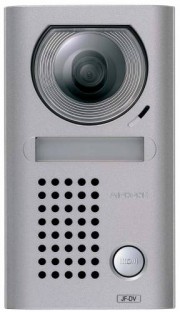
Now just don’t think about the Main Entrance Door how about if there is a door far away like in a warehouse, back office or on a different level. Then just add another Door Security Station and allow one person or multiple people to control access into the building. The Security Video/Intercom System works well to control access and is modular so the possibilities are endless when it comes to providing security for your facility.

Access Control Systems vs. Lock & Keys
March 11, 2010 by admin
Filed under Maryland Security Technology
Access control enables you to control who has access to your building, store room, office, file room, parking area, elevator or any secured area that requires some type of control. More and more Maryland Businesses and Organizations are using some type of Access Control from a single proximity card reader to a large system using a combination of Proximity Readers, Keypads and Bio-metric Readers.
Locks and keys also allow you to secure your building, but when keys are lost or stolen, the inconvenience and expense of changing locks and re-issuing keys can be considerable. Keys may also be copied, creating even more security risks. This is what most Baltimore Businesses and Organizations are getting away from and switching to Access Control.
All businesses, whether small, medium or large, have assets that need to be protected from theft. There is also the issue of protecting staff and their property. It is common in buildings that are secured by locks and keys for doors to be left unlocked all day. This opens up the possibility of opportunistic theft and malicious damage.
Electronic access control provides the most efficient and convenient way of securing your building and assets. Installing an access control system means that you will never have to change a lock again. Once an access control system is installed, all doors controlled by the system will automatically lock when the door is closed. Anyone without access is unable to enter. If necessary, doors may be set to unlock during a designated time frame.
Access control can also offer flexible control over users’ access rights. For example, all staff can gain access through the main door of a building, but access to internal areas may be restricted to those who have a specific need to be there. Access may also be restricted by time, only granting access to particular users at certain times of day or night.
Contact ACS Security for a site survey and information. We can show you all the available options with this technology for your office, warehouse, distribution center, church, nursing home, store, restaurant and much more.
Maryland Business Crime Prevention
March 9, 2010 by admin
Filed under Business Security Protection
Crime, burglary, robbery, and vandalism can be particularly devastating to a businesses in terms of money, customers, and employee safety. Through crime prevention, business owners can protect their assets as well as their employees.
Laying a Foundation for Prevention
Business owners should take a hard look at their businesses in areas such as physical layout, number of employees, hiring practices, and overall security to determine vulnerability to various kinds of crime, from burglary to embezzlement. Once this step has been taken, crime prevention measures can then be implemented.
• Provide training for all employees including cleaning staff so they are familiar with security procedures and know expectations.
• Provide training for all employees on security procedures and performance expectations.
• Use good locks, safes, and alarm systems.
• Keep detailed, up-to-date records and store back-up copies off premises to provide useful information for law enforcement investigations quickly.
• Establish and enforce clear policies about employee theft, employee substance abuse, crime reporting, opening and closing the business, and other security proce¬dures.
• Consider the cost of each security improvements made against the potential savings through loss reduction.
Since crimes against businesses are usually crimes of opportunity, failure to take good security precautions invites crime into a business.
Prevent False Alarms in Baltimore County, Maryland
March 9, 2010 by admin
Filed under Maryland Security Technology
Most businesses and organizations experience false alarms not because of human error but by the one thing that they don’t normally consider and that is the alarm system battery. This is usually found locked up in the control panel so it is out of sight and out of mind for anyone to realize the cause of the problem.
When Baltimore County Police respond to an alarm call and find no evidence of criminal activity then it is reported as a false alarm and this can result in a fine if it has not been 1st or 2nd time the police have been out to the business address. One of the main causes of False Alarms is loss of power and a weak battery. Most security systems have a rechargeable battery that powers the system for a minimum of four hours in the event of a power outage.
If you have false alarms after a storm, it may not be the storm that caused the alarm. If your batteries are not up to the job, a false alarm may be generated when your alarm system powers up after a power failure caused by a storm. Even a short power failure of a second or less may be long enough to cause a false alarm.
Like all batteries, your backup has a useful life of about 3 to 5 years, but that life may be shortened if you have had several power outages. Your battery backup should be checked annually, or after any storm related false alarm, by an alarm technician and replaced when needed.
Other Steps to take to avoid false alarms.
• Make sure that your doors and windows are all locked before arming the system.
• Move objects that could move by heat vents such as balloons and hanging signs away from the path of a motion sensor.
• Make sure everyone has a separate code to track who armed and disarmed the system.
• Have the system programmed to alert you through the keypad of a low battery problem.
• Test your system monthly. Always contact your alarm company before you test the system.
• Have your system tested by a technician annually or any time you have an unexplained false alarm activation.
• Educate everyone who works at the alarm site on the proper operation of the system.
• Never give a code to someone who is not familiar with the alarm system.
Testimonial, Life of Reilly Irish Pub, Baltimore, MD
March 1, 2010 by admin
Filed under Testimonials
ACS Security installed a video security and a alarm system that allows me to spend more time with my family. The video security system that was installed with the remote viewing software was huge plus. I can’t say enough about the nice job they did without disrupting my customers or employees.

